SharePoint Custom Form Shows HTML as Text on Lookup Fields When creating a custom display form on SharePoint Designer, the form
displays the actual HTML instead of rendering the HTML on the lookup
columns. For example, see the below image:
For the lookup value issue, you need to slightly modify the XSLT of the
particular field from designer and add the attribute
disable-output-escaping="yes" to the field.
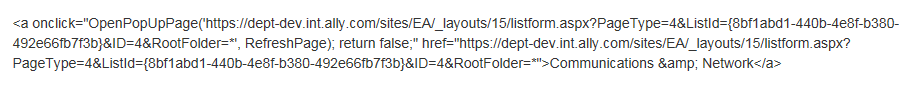
Comments